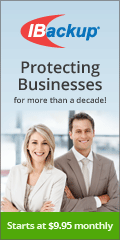Desk phones for VoIP come in a myriad of design, features, support, and capabilities, typically with more cost comes more features. The Phone NutZ Hosted PBX recommends phones from three categories pending on the needs of the user. Or bring your own VoIP phones from supported providers, if you have already invested in VoIP Phones. Buying phones from us generally offers you the convenience of zero touch provisioning they will come preconfigured to seamlessly connect to your Hosted PBX, all you have to do is plug them in and start making calls.
Desk Phone Features explained
Business Phone Line traditionally meant a copper phone line from the telephone carrier which could handle 2 calls one active and one on hold directly to your desk phone. With the increased popularity of VoIP, Business Phone Line has been expanded to mean several things. Often a single phone number with VoIP can handle 6 to 8 simultaneous calls, which allows companies to manage more calls with fewer lines. This also allows for more possibilities with the actual call handling, such as placing on hold, parking calls, transferring calls, and many more.
VoIP phones typically refer to line keys on their phones, a line key typically can be programmed with several different features, and have a presence led. For example, if you have several phone numbers you can program a single number directly to separate line keys, (1st key for direct line, 2nd for sales, 3rd for support, etc.). They can also be used for parking calls for other users to retrieve, BLF (Busy Lamp Field) to show whether a line or user is on the phone, set to DND, or available, or can be set to dial a stored number for example.
To help determine the number of required line keys and features of the desk phone you will need. We have outlined some typical roles and use case for possible line keys and features.
Receptionist Roles
Receptionist and Administrative Assistants are typically the first point of contact for customers calling into the business. They answer calls to the main phone number(s) and transfer the callers to the proper destinations. With this in mind, line keys can be used to distinguish between different incoming lines, to park calls for other users, and to check on the status of departments or employees in the organization. This allows the receptionist to see exactly which number the call is coming in on, for example main number, exclusive number for parts, or phone number for sales. Any remaining line keys can be setup to monitor specific employees or department groups, park a caller for someone to retrieve, and several phones support multiple pages of line keys to add spaces for additional features. A receptionist for example could also add expansion modules that allow for first screen visibility without having to switch pages, older phone systems called them DSS (Digital Station Select) modules. DSS is simply a button on a phone or expansion module for direct dialing or monitoring an extension.
Sales and Support Teams
Sales and Support teams are sometimes the busiest departments when it comes to phone answering. Most of the time the department users will be subscribed to a ring group or call queue to help answer the inbound calls. Their phones will usually have a direct line key for calls to their extension, to help distinguish calls from different sources, they can each be assigned to a line key. Also, they may need a second line available so they can put the caller on hold and call someone to find the answer to a question, or the users will need to transfer or escalate a call to a different group or extension. By assigning BLF, park, or speed dial to different line keys, they can minimize the amount of time needed to redirect calls.
Manager or Executive
This class will typically not have the time to determine who is calling them and can benefit from direct assigned line keys. For example, they may have one key for DID (Direct line from business card, another key for internally routed calls, and another key for direct personal line if needed for contacts, friends, and family to reach them directly. They will also typically have a list of contacts, employees, and external sources they contact frequently, so they would benefit from direct assigned Speed-Dial keys to quickly reach who they needed. Using BLF for department leads, executives, or call groups would allow them to monitor the status by simply noting the color of the led next to the key.